I started out as a keyboard turner.
The games I initially played on the PC were not first person shooters, but strategy games. If I wanted to shoot something I would do that on my console games.
Even on the Warcraft site it immediately encourages keyboard turning by saying “Use the W, A, S, D keys to move around the world.”
So that is what I did…
Then I quickly figured out I needed to strafe. Keeping what I was attacking in front of me. It let me watch the fight in more detail.
The wow.com article linked to wikipedia which had an animation to show just how dps can move around a target.
First, I key-bound the left strafe to the Q key and right strafe to the E key. This enabled me to move forward at a 45 degree angle at a running pace, to exclusively strafe, and to move more effectively.
I ran into a big problem quickly. Holding down ability keys 1-0 plus moving was a pain. In a tough battle I was crossing my hands over. I was looking at keys to hit the buttons. It was still a mess. Plus I was not utilizing my right hand, my most dominate, efficiently.
Next, I moved off all movement keys onto my ten key. I added as a secondary key-binding to movements the 7, 8, 9, 4, 5, and 6 keys. This worked extremely well.
This is actually how the Rogue plays. He has always been faster with the 10 key. You can key-bind all your movement to your right hand, this includes jump. This frees up a significant amount of buttons for abilities using your left hand. ProTip don’t use the Num Lock or Esc as a key binding, that is just silliness. So this worked out extremely well.
The problem I was having with the 10 key was jump shots on my hunters. I would actually lift my hand off the 10 key onto the mouse and then execute the shot then move my hand back. Again the back and forth would cause me to loose my spot on the 10-key making me look down to adjust my finger positioning.
Then, I started to move with my mouse. I had a standard two button mouse with a scroll wheel. I key-bound autorun to the scroll click, so I could be lazy and not always hold down both buttons. I was back to using the Q and E key to strafe, plus the S key for back. Ugg. That was not going to work either.
Finally, I am at the point of using me the Belkin n52te
I use the movement pad on the n52 to strafe. I use the mouse to move my character and camera angle. I autorun with the scroll wheel click. I back up with the center top button. And my genius was when I key-bound the M key for map to the center bottom button.
Only time I touch the keyboard now is to type. So yes, when Hydra is not moving or hopping around it is because I am typing someone. Unfortunately, concentrating on the keyboard for typing has not improved my spelling or grammar.
With all this work to move it is no wonder why I get so pissed when I get caught in the fire. On that note, I will still laugh at you if you back up out of the fire. If you are lucky I will not call you out in vent for doing it.

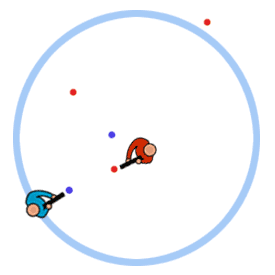
No comments:
Post a Comment