 In Warsong Gulch, I am constantly telling players to stay in groups. I found it more effective to tell them to look at the zone map and how to bring it up on the screen.
In Warsong Gulch, I am constantly telling players to stay in groups. I found it more effective to tell them to look at the zone map and how to bring it up on the screen. If you can play connect-the-dots then you are not in a group. It is a great graphical reminder of where teammates are on the field.
If you can play connect-the-dots then you are not in a group. It is a great graphical reminder of where teammates are on the field.With 2.4, flag carriers show on the map after 45 seconds. This helps when you may not have a hunter to track the carrier quickly or one that communicates that information to the team effectively. Working with this map can eliminate some of the guess work, tracking the enemy flag carrier for you.
For Arathi Basin and Eye of the Storm, this map is imperative. You can watch as people are kited from a node to have it ninjaed. Check to see if the team is fighting in the roads or at the nodes. My absolute favorite is watch as no one stays behind to defend.
 I have only found the zone map to be mildly useful in Alterac Valley. I am still trying to make sense of what my team is trying to do in there.
I have only found the zone map to be mildly useful in Alterac Valley. I am still trying to make sense of what my team is trying to do in there.I normally keep this map up at all times going through Azeroth and Outlands. Mostly to help me navigate in the correct direction. Check it out. And let me know how you find it helpful.
Side note... Hydra won her first ever WSG! I think I have 19 marks of honor total now. I concentrated in fearing the healers and killing them. I timed my HoT for keeping my FC safe. I must have done something right because a Horde showed their appreciation.
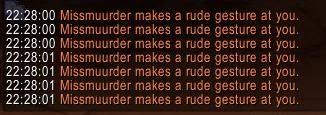

No comments:
Post a Comment